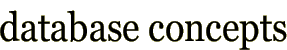Single table queries
Ch 6 pp 295-310
Two readings are provided to help you understand single table queries.
- The first reading from your textbook Processing Single Tables
details
some of the power of theSELECTstatement. -
The additional reading SELECT summary gives a one page
summary
of theSELECTstatement.
![]()
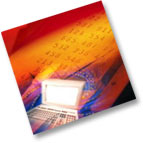 Invoice Database
Invoice Database
Log on to Oracle and try these queries on the INVOICE
database.
You may find it a lot quicker to design your queries with pen and paper to ensure correct syntax rather than typing them straight into your text editor.
1. Find all the customers in NSW ![]()
CutsName
Adams Tractors
Mellow Yellow Lighting
Johnson Tyler Consultatns
Crabtree Suits
2. Find the description and price of items valued at $600 or more ![]()
| ITEMDESC | ITEMPRICE |
|---|---|
| Dishwasher Freestyle | 650 |
| Dishwasher Virtuoso | 750 |
| Frosty Freeze | 650 |
| Fridge Right | 670 |
| CoolRoom | 899 |
| Family Freeze | 655 |
| Family Freeze Deluxe | 899 |
| 16 cm Thin Tube | 600 |
| 20 cm Thin Tube | 899 |
| National 16 cm | 650 |
| National 18 cm | 690 |
| National 20 cm | 900 |
| EarWorks Family | 600 |
| EarWorks Deluxe | 780 |
| EarWorks Super | 980 |
| SpinWash | 760 |
3. Repeat the query from 2 but this time sort the output by the
items description ![]()
| ITEMDESC | ITEMPRICE |
|---|---|
| 16 cm Thin Tube | 600 |
| 20 cm Thin Tube | 899 |
| CoolRoom | 899 |
| Dishwasher Freestyle | 650 |
| Dishwasher Virtuoso | 750 |
| EarWorks Deluxe | 780 |
| EarWorks Family | 600 |
| EarWorks Super | 980 |
| Family Freeze | 655 |
| Family Freeze Deluxe | 899 |
| FridgeRight | 670 |
| Frosty Freeze | 650 |
| National 16 cm | 650 |
| National 18 cm | 690 |
| National 20 cm | 900 |
| SpinWash | 760 |
4. Find the number of items ![]()
COUNT(*)
36
5. Find the average price of an item ![]()
AVG(ITEMPRICE)
536.666667
6. Find the sum of all the item prices ![]()
SUM(ITEMPRICE)
19320
7. Find the number of customers in each state ![]()
| STA | COUNT(CUSTSTATE) |
|---|---|
| ACT | 1 |
| NSW | 4 |
| NT | 2 |
| Qld | 4 |
| SA | 3 |
| Tas | 2 |
| Vic | 3 |
| WA | 2 |
8. Find the number of customers in each state that has three or
more customers ![]()
| STA | COUNT(CUSTSTATE) |
|---|---|
| NSW | 4 |
| Qld | 4 |
| SA | 3 |
| Vic | 3 |
9. List all the items that have Screen or Tube in their name ![]()
| ITEMNO | ITEMDESC | ITEMPRICE |
|---|---|---|
| 1300-2201 | Big Screen | 299 |
| 1300-2202 | Wide Screen | 455 |
| 1300-5000 | 10 cm ThinTube | 233 |
| 1300-5001 | 12 cm ThinTube | 322 |
| 1300-5002 | 14 cm Thin Tube | 450 |
| 1300-5003 | 16 cm Thin Tube | 600 |
| 1300-5004 | 20 cm Thin Tube | 899 |
10. List all the items that have Screen or Tube in their name and
are valued at over $400 ![]()
| ITEMNO | ITEMDESC | ITEMPRICE |
|---|---|---|
| 1300-2202 | Wide Screen | 455 |
| 1300-5002 | 14 cm Thin Tube | 450 |
| 1300-5003 | 16 cm Thin Tube | 600 |
| 1300-5004 | 20 cm Thin Tube | 899 |
Check (Invoice Database )
1. Find all the customers in NSW ![]()
CUSTNAME
Adams Tractors
Mellow Yellow Lighting
Johnson Tyler Consultatns
Crabtree Suits
![]()
SELECT CustName AS Name
FROM Customer
WHERE CustState = 'NSW';
Here, an alias was used as an alternative for the column name CustName to help with readability. This is especially good when abbreviated
terms have been used in tables. Clearly answers without an alias are
still correct.
2. Find the description and price of items
valued at $600 or more ![]()
| ITEMDESC | ITEMPRICE |
|---|---|
| Dishwasher Freestyle | 650 |
| Dishwasher Virtuoso | 750 |
| Frosty Freeze | 650 |
| Fridge Right | 670 |
| CoolRoom | 899 |
| Family Freeze | 655 |
| Family Freeze Deluxe | 899 |
| 16 cm Thin Tube | 600 |
| 20 cm Thin Tube | 899 |
| National 16 cm | 650 |
| National 18 cm | 690 |
| National 20 cm | 900 |
| EarWorks Family | 600 |
| EarWorks Deluxe | 780 |
| EarWorks Super | 980 |
| SpinWash | 760 |
![]()
SELECT ItemDesc AS Product, ItemPrice AS Price
FROM Item
WHERE ItemPrice >= 600;
Here >= rather than > is used to include 600.
3. Repeat the query from 2 but this time sort
the output by the item's description ![]()
| ITEMDESC | ITEMPRICE |
|---|---|
| 16 cm Thin Tube | 600 |
| 20 cm Thin Tube | 899 |
| CoolRoom | 899 |
| Dishwasher Freestyle | 650 |
| Dishwasher Virtuoso | 750 |
| EarWorks Deluxe | 780 |
| EarWorks Family | 600 |
| EarWorks Super | 980 |
| Family Freeze | 655 |
| Family Freeze Deluxe | 899 |
| FridgeRight | 670 |
| Frosty Freeze | 650 |
| National 16 cm | 650 |
| National 18 cm | 690 |
| National 20 cm | 900 |
| SpinWash | 760 |
![]()
SELECT ItemDesc AS Product, ItemPrice AS Price
FROM Item
WHERE ItemPrice >= 600
ORDER BY ItemDesc;
4. Find the number of items ![]()
COUNT(*)
36
![]()
SELECT COUNT(*) FROM ITEM;
5. Find the average price of an item ![]()
AVG(ITEMPRICE)
536.666667
![]()
SELECT AVG(ItemPrice) FROM ITEM;
6. Find the sum of all the item prices ![]()
SUM(ITEMPRICE)
19320
![]()
SELECT SUM(ItemPrice) FROM ITEM;
7. Find the number of customers in each state ![]()
| STA | COUNT(CUSTSTATE) |
|---|---|
| ACT | 1 |
| NSW | 4 |
| NT | 2 |
| Qld | 4 |
| SA | 3 |
| Tas | 2 |
| Vic | 3 |
| WA | 2 |
![]()
SELECT CustState AS State, COUNT(CustState)
FROM CUSTOMER
GROUP BY CustState;
8. Find the number of customers in each state
that has three or more customers ![]()
| STA | COUNT(CUSTSTATE) |
|---|---|
| NSW | 4 |
| Qld | 4 |
| SA | 3 |
| Vic | 3 |
![]()
SELECT CustState AS State, COUNT(CustState)
FROM CUSTOMER
GROUP BY CustState
HAVING COUNT(CustState) >= 3;
9. List all the items that have Screen or Tube
in their name ![]()
| ITEMNO | ITEMDESC | ITEMPRICE |
|---|---|---|
| 1300-2201 | Big Screen | 299 |
| 1300-2202 | Wide Screen | 455 |
| 1300-5000 | 10 cm ThinTube | 233 |
| 1300-5001 | 12 cm ThinTube | 322 |
| 1300-5002 | 14 cm Thin Tube | 450 |
| 1300-5003 | 16 cm Thin Tube | 600 |
| 1300-5004 | 20 cm Thin Tube | 899 |
![]()
SELECT * FROM ITEM
WHERE (ItemDesc LIKE '%Screen%'
OR ItemDesc LIKE '%Tube%');
10. List all the items that have Screen or Tube
in their name and are valued at over $400 ![]()
| ITEMNO | ITEMDESC | ITEMPRICE |
|---|---|---|
| 1300-2202 | Wide Screen | 455 |
| 1300-5002 | 14 cm Thin Tube | 450 |
| 1300-5003 | 16 cm Thin Tube | 600 |
| 1300-5004 | 20 cm Thin Tube | 899 |
![]()
SELECT * FROM ITEM
WHERE (ItemDesc LIKE '%Screen%'
OR ItemDesc LIKE '%Tube%')
AND ItemPrice > 400;
Your Turn
Now try the following queries on the INVOICE database.
These activities relate to the PowerPoint Presentation “Multi-table queries” refer to “Your turn”
1. The number of different items on each invoice (each item has a new line)![]()
| INVOICENO | COUNT(*) |
|---|---|
| 3 | 3 |
| 4 | 2 |
| 5 | 7 |
| 6 | 6 |
| 7 | 3 |
| 8 | 3 |
| 9 | 4 |
| 10 | 5 |
| 11 | 3 |
| 12 | 3 |
| 13 | 6 |
| 14 | 6 |
| 15 | 1 |
| 16 | 4 |
| 17 | 4 |
| 18 | 5 |
| 19 | 1 |
| 20 | 2 |
| 21 | 10 |
| 22 | 3 |
2. The maximum number sold for each item ![]()
| ITEMNO | MAX(QUANTITY) |
|---|---|
| 1100-2301 | 5 |
| 1100-2302 | 5 |
| 1100-2303 | 3 |
| 1200-2234 | 5 |
| 1200-2236 | 5 |
| 1200-2250 | 4 |
| 1200-2251 | 4 |
| 1200-2252 | 10 |
| 1200-2255 | 3 |
| 1200-2256 | 3 |
| 1300-2200 | 4 |
| 1300-2201 | 5 |
| 1300-2202 | 7 |
| 1300-2205 | 5 |
| 1300-5000 | 7 |
| 1300-5001 | 7 |
| 1300-5002 | 5 |
| 1300-5003 | 5 |
| 1300-5004 | 3 |
| 1300-6001 | 5 |
| 1300-6003 | 5 |
| 1300-6004 | 5 |
| 1300-6006 | 3 |
| 1400-2100 | 7 |
| 1400-2101 | 10 |
| 1400-2102 | 5 |
| 1400-2104 | 5 |
| 1400-3101 | 2 |
| 1400-3102 | 2 |
| 1400-3103 | 2 |
| 1500-2100 | 5 |
| 1500-2200 | 4 |
| 1500-2201 | 5 |
| 33 rows selected | |
3. The number of each item that has been sold ![]()
| ITEMNO | SUM(QUANTITY) |
|---|---|
| 1100-2301 | 12 |
| 1100-2302 | 18 |
| 1100-2303 | 11 |
| 1200-2234 | 8 |
| 1200-2236 | 15 |
| 1200-2250 | 7 |
| 1200-2251 | 9 |
| 1200-2252 | 29 |
| 1200-2255 | 3 |
| 1200-2256 | 6 |
| 1300-2200 | 4 |
| 1300-2201 | 11 |
| 1300-2202 | 14 |
| 1300-2205 | 8 |
| 1300-5000 | 7 |
| 1300-5001 | 7 |
| 1300-5002 | 5 |
| 1300-5003 | 5 |
| 1300-5004 | 5 |
| 1300-6001 | 5 |
| 1300-6003 | 5 |
| 1300-6004 | 5 |
| 1300-6006 | 3 |
| 1400-2100 | 7 |
| 1400-2101 | 13 |
| 1400-2102 | 8 |
| 1400-2104 | 10 |
| 1400-3101 | 2 |
| 1400-3102 | 2 |
| 1400-3103 | 2 |
| 1500-2100 | 27 |
| 1500-2200 | 14 |
| 1500-2201 | 21 |
| 33 rows selected | |
4. The maximum number of any item sold on a single invoice ![]()
| ITEMNO | MAX(QUANTITY) |
|---|---|
| 3 | 5 |
| 4 | 3 |
| 5 | 5 |
| 6 | 4 |
| 7 | 10 |
| 8 | 3 |
| 9 | 5 |
| 10 | 7 |
| 11 | 2 |
| 12 | 5 |
| 13 | 3 |
| 14 | 5 |
| 15 | 10 |
| 16 | 5 |
| 17 | 7 |
| 18 | 3 |
| 19 | 7 |
| 20 | 3 |
| 21 | 5 |
| 22 | 4 |
| 20 rows selected | |
Check (your turn)
The Answers to these will be available in Week Tasks multiple table queries.
The specific day is mentioned in announcements.
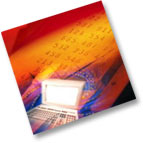
Student Database
 Mastering SQL needs
practice. If you want to test your understanding further try these
examples using a student database. This is an optional activity.
Mastering SQL needs
practice. If you want to test your understanding further try these
examples using a student database. This is an optional activity.
Simple SELECT examples
1. Display the student information ![]()
| Student_no | Name | Total_Units | Coord_No |
|---|---|---|---|
| 12345678 | Donald Duck | 230 | 23 |
| 98765432 | Mickey Mouse | 120 | 45 |
| 56321478 | Mother Goose | 40 | 23 |
2. Display all student numbers and names ![]()
| Student_no | Name |
|---|---|
| 12345678 | Donald Duck |
| 98765432 | Mickey Mouse |
| 56321478 | Mother Goose |
3. What is the name, total number of units completed and coordinator
number of student no 12345678? ![]()
| Name | completed | Coord_No |
|---|---|---|
| Donald Duck | 230 | 23 |
4. What is the name and number of units student no 12345678 needs to
graduate? Assume that a student needs 240 credit points. ![]()
| Name | Left |
|---|---|
| Donald Duck | 10 |
Using Conditional Operators and patterns
5. Which student numbers in HIT232 received HDs? ![]()
| Student_No | Course_No | Grade |
|---|---|---|
| 12345678 | HIT232 | HD |
| 98765432 | HIT232 | HD |
6. Which students have completed less than 100 credit points or have
coordinator no 45? ![]()
| Student_No | Name | Total_Units | Coord_No |
|---|---|---|---|
| 98765432 | Mickey Mouse | 120 | 45 |
| 56321478 | Mother Goose | 40 | 23 |
7. Find all coordinators whose employee number starts with AS1 ![]()
| Coord_No | Name | Employee_No |
|---|---|---|
| 23 | Fred Flinstone | AS1234 |
Distinct and ALL
8. Display all coord numbers from the student table ![]()
| Coord_No |
|---|
| 23 |
| 45 |
| 23 |
9. Display all unique coord numbers from the student table ![]()
| Coord_No |
|---|
| 23 |
| 45 |
Order by
10. Which students have completed between 120 and 250 units. Order
by the total units ![]()
| Student_No | Name | Total_Units | Coord_No |
|---|---|---|---|
| 98765432 | Mickey Mouse | 120 | 45 |
| 12345678 | Donald Duck | 230 | 23 |
Aggregate functions and grouping
11. Find the average no of units students with Coord_No 23 have
completed ![]()
| AVG(Total_Units) |
|---|
| 135 |
12. How many students does Coord_No 23 look after? ![]()
| COUNT(*) |
|---|
| 2 |
13. How many coordinators are there that are currently advising
students? ![]()
| COUNT(DISTINCT Coord_No) |
|---|
| 2 |
14. Find the number of students for each coord no. ![]()
| Coord_No | COUNT(*) |
|---|---|
| 23 | 2 |
| 45 | 1 |
 Check (student
database)
Check (student
database)
Click on each of the topics below to expand the relevant content.
Simple SELECT examples from one table
1. Display the student information ![]()
| Student_no | Name | Total_Units | Coord_No |
|---|---|---|---|
| 12345678 | Donald Duck | 230 | 23 |
| 98765432 | Mickey Mouse | 120 | 45 |
| 56321478 | Mother Goose | 40 | 23 |
![]()
SELECT *
FROM Student;
Here * stands for all attributes. The following examples show how to get just some attributes.
2. Display all student numbers and names ![]()
| Student_no | Name |
|---|---|
| 12345678 | Donald Duck |
| 98765432 | Mickey Mouse |
| 56321478 | Mother Goose |
![]()
SELECT student_no, name
FROM Student;
3. What is the name, total number of units
completed and coordinator number of student no 12345678? ![]()
| Name | completed | Coord_No |
|---|---|---|
| Donald Duck | 230 | 23 |
![]()
SELECT name, total_units as completed, coord_no
FROM Student
WHERE student_no=12345678;
Notice how the column is renamed, i.e. the total_units column will be displayed as completed
4. What is the name and number of units student
no 12345678 needs to graduate? Assume that a student needs 240 credit
points. ![]()
| Name | Left |
|---|---|
| Donald Duck | 10 |
![]()
SELECT name, 240 - Total_Units as Left
FROM Student
WHERE student_no=12345678;
Using Conditional Operators and patterns
5. Which student numbers in HIT232 received
HDs? ![]()
| Student_No | Course_No | Grade |
|---|---|---|
| 12345678 | HIT232 | HD |
| 98765432 | HIT232 | HD |
![]()
SELECT *
FROM Grade
WHERE course_no='HIT232' AND grade='HD';
6. Which students have completed less than 100
credit points or have coordinator no 45? ![]()
| Student_No | Name | Total_Units | Coord_No |
|---|---|---|---|
| 98765432 | Mickey Mouse | 120 | 45 |
| 56321478 | Mother Goose | 40 | 23 |
![]()
SELECT *
FROM Student
WHERE coord_no=45 OR total_units <100;
7. Find all coordinators whose employee number
starts with AS1? ![]()
| Coord_No | Name | Employee_No |
|---|---|---|
| 23 | Fred Flinstone | AS1234 |
![]()
SELECT *
FROM Coordinator
WHERE Employee_No LIKE 'AS1%';
Where clauses can have conditions in which a string is compared with a pattern to see if it matches. The phrase used is:
column LIKE pattern
or
column NOT LIKE pattern
In the pattern % is used to match any string while _ matches any character
8. Display all coord numbers form the student
table ![]()
| Coord_No |
|---|
| 23 |
| 45 |
| 23 |
Here the number 23 appears twice
![]()
SELECT Coord_no
FROM Student;
Tables and results of SQL queries allow duplicates. The only exception is the set operations introduced in the third module.
SQL does not automatically eliminate duplicates as it is an
expensive operation to implement (consider how it might be
implemented). Further in some instances duplicate results may be
required by the user or other SLQ statements (e.g. aggregate functions
such as COUNT).
There is a keyword ALL that specifies duplicates
should not be removed. As this is the default ALL is not
usually used on the SELECT line. The following example is
equivalent to above.
SELECT ALL Coord_no
FROM student;
9. Display all unique coord numbers from the
student table ![]()
| Coord_No |
|---|
| 23 |
| 45 |
![]()
To eliminate duplicates use the word DISTINCT.
SELECT DISTINCT Coord_no
FROM Student;
10. Which students have completed between 120
and 250 units? Order by the total units ![]()
| Student_No | Name | Total_Units | Coord_No |
|---|---|---|---|
| 98765432 | Mickey Mouse | 120 | 45 |
| 12345678 | Donald Duck | 230 | 23 |
![]()
SELECT *
FROM Student
WHERE total_units BETWEEN 120 AND 250
ORDER BY total_units ASC;
The ASC was not necessary. To order in descending order the word DESC is used.
Data can be organised by one of the ORDER BY clause.
The default if in ascending order and can be specified on multiple
columns where the first column listed is the primary sequence, the
second column is secondary etc.
Aggregate functions and grouping
SQL provides the SUM, AVG, COUNT, MIN and MAX functions that can be applied to a column in a SELECT clause to produce that aggregation on the column. For example:
11. Find the average no of units students with
Coord_No 23 have completed ![]()
| AVG(Total_Units) |
|---|
| 135 |
![]()
SELECT AVG(Total_Units)
FROM Student
WHERE Coord_no = 23;
12. How many students does Coord_No 23 look
after? ![]()
| COUNT(*) |
|---|
| 2 |
![]()
SELECT COUNT(*)
FROM Student
WHERE Coord_No=23;
SQL default behaviour in not removing duplicates works well in these
examples. If duplicates need to be removed the DISTINCT keyword can be used to count the number of distinct values in a column.
13. How many coordinators are there that are
currently advising students? ![]()
| COUNT(DISTINCT Coord_No) |
|---|
| 2 |
![]()
SELECT COUNT(DISTINCT Coord_No)
FROM Students;
COUNT the
number of rows in the Coordinator table.14. Find the number of students for each coord
no. ![]()
| Coord_No | COUNT(*) |
|---|---|
| 23 | 2 |
| 45 | 1 |
![]()
SELECT coord_no, COUNT(*)
FROM Student
GROUP BY coord_no;
SELECT-FROM-WHERE is grouped according to the values of the attributes in the GROUP
BY clause and any aggregation is applied only within each
group.