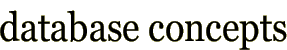Using the same table more than once in a query
To begin this module, the first reading shows how a table can be
joined to itself to answer queries that need data from more than one
row in a table. As well as illustrating a new technique, this reading
also provides a review of using the SELECT statement.
Subqueries
Ch7 pp 332-339
Subqueries is another method to retrieve information from multiple tables. Two readings are provided:
- The first reading, subqueries and Correlated Subqueries explains subqueries
-
The second reading provides a brief summary of subqueries.
As you read think about the processing order of the query execution.
If you wish, you can now complete questions 1-4 of Getting your hands dirty.
Combining queries
Ch7 pp 339-348
The reading Using Derived Tables, Combining Queries, Conditional Expressions and More Complicated SQL Queries cover:
- Constructing a temporary table to use in a query, and
- Combining the output of different queries together.
The following reading in Derived Tables provides a summary
of the UNION Statement.
Another viewpoint
Writing SQL queries is a knack and does take time and practice. To help you, an additional reading is included:
- Elmasri provides an alternative explanation of the
SELECTstatement. As you work through, you might wish to try
and write the queries before looking at the answers.
Alternatively, jump in the deep end and start working on the queries in the Getting Your Hands Dirty section.
![]()
INVOICE database 1
These activities are similar to the PowerPoint Presentation “advanced Queries” refer to “Try this”
1. Find the customer numbers and names that have invoices dated 16-Sep-2004
(Hint: InvDate = DATE '2004-9-16') ![]()
| CUSTABN | CUSTNAME |
|---|---|
| 31002054803 | Mellow Yellow Lighting |
2. Find the customers numbers and names that have invoices dated 13-April-2005 ![]()
| CUSTABN | CUSTNAME |
|---|---|
| 15234556678 | Victor Panels |
| 18335775224 | Genna Bear |
| 31002054803 | Mellow Yellow Lighting |
3. Find the customers numbers and names that have invoices dated 16-Sep-2004 or 13-April-2005 ![]()
| CUSTABN | CUSTNAME |
|---|---|
| 15234556678 | Victor Panels |
| 18335775224 | Genna Bear |
| 31002054803 | Mellow Yellow Lighting |
| 31002054803 | Mellow Yellow Lighting |
4. Find the customer numbers that have invoices dated 16-Sep-2004 and 13-April-2005 ![]()
| CUSTABN |
|---|
| 31002054803 |
Check
The Answers to these will be available in Weekly Tasks advanced queries.
The specific day is mentioned in announcements.
Try these
1. Find the name of the most expensive item ![]()
| ITEMDESC |
|---|
| EarWorks Super |
2. Find the invoice numbers of invoices that bought the most expensive item ![]()
| INVOICENO |
|---|
| 6 |
3. Find the name of customers that bought the most expensive item ![]()
| CUSTNAME |
|---|
| Genna Bear |
4. Find the name of all the customers who live in the same state as Genna Bear![]()
| CUSTNAME |
|---|
| Frederick Jones & Con |
| Xylon Zipper & Co |
5. Find the average value for quantity ![]()
| AVG (QUANTITY) |
|---|
| 3.8024691358024691358024691358024691358 |
6. Find the average quantity for each invoice ![]()
| INVOICENO | AVG (QUANTITY) |
|---|---|
| 3 | 4 |
| 4 | 2 |
| 5 | 3.85714285714285714285714285714285714285714286 |
| 6 | 2.33333333333333333333333333333333333333333333 |
| 7 | 7.33333333333333333333333333333333333333333333 |
| 8 | 3 |
| 9 | 4.5 |
| 10 | 5.4 |
| 11 | 2 |
| 12 | 3.66666666666666666666666666666666666666666667 |
| 13 | 3 |
| 14 | 3.66666666666666666666666666666666666666666667 |
| 15 | 10 |
| 16 | 4.5 |
| 17 | 4.75 |
| 18 | 2.2 |
| 19 | 7 |
| 20 | 3 |
| 21 | 3.8 |
| 22 | 4 |
7. Find all those invoices whose average quantity is less than the average quantity for all invoices ![]()
| INVOICENO | AVG (QUANTITY) |
|---|---|
| 6 | 2.33333333333333333333333333333333333333333333 |
| 11 | 2 |
| 13 | 3 |
| 14 | 3.16666666666666666666666666666666666666666667 |
| 20 | 3 |
| 21 | 3.8 |
| 4 | 2 |
| 8 | 3 |
| 18 | 2.2 |
| 12 | 3.66666666666666666666666666666666666666666667 |
| 10 rows selected | |
Check
The Answers to these will be available in Weekly Tasks advanced queries.
The specific day is mentioned in announcements.
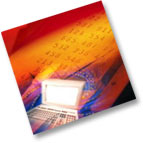 INVOICE
INVOICE
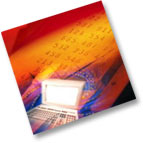 INVOICE
INVOICETry the following queries on the INVOICE
database.
1. Find the items that have a price that is greater than the average
item price ![]()
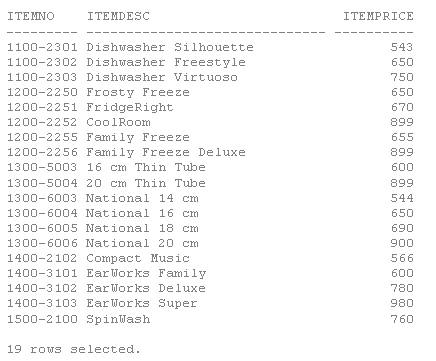
2. Find the most common item sold ![]()
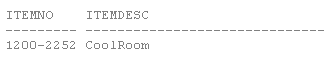
3. Find all the customers that have not had an invoice. (Note: This
is the opposite of an earlier query that finds all the customers that
have an invoice against them.) ![]()
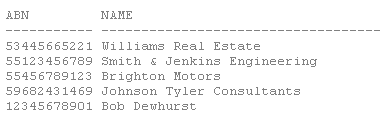
4. Find all the products that have never been sold.![]()
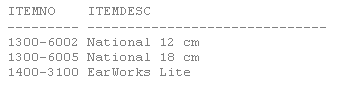
5. Find the items that have a price less than the average item
price. ![]()
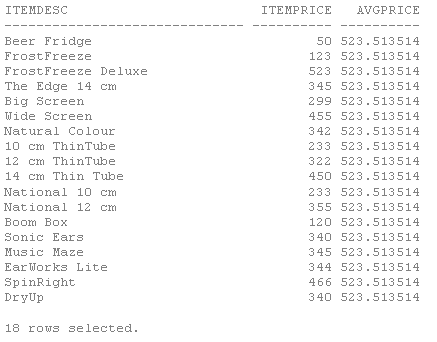
6. Find the product descriptions and item price of the most
expensive and least expensive items stocked ![]()
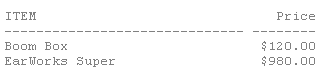
7. Find all the items that have prices greater than one of the freezers (like '%Freeze%') ![]()
| ITEMDESC |
|---|
| EarWorks Super |
| National 20 cm |
| 20 cm Thin Tube |
| Family Freeze Deluxe |
| CoolRoom |
| EarWorks Deluxe |
| SpinWash |
| Dishwasher Virtuoso |
| National 18 cm |
| FridgeRight |
| Family Freeze |
| Frosty Freeze |
| Dishwasher Freestyle |
| National 16 cm |
| EarWorks Family |
| 16cm Thin Tube |
| Compact Music |
| National 14 cm |
| Dishwasher Silhouette |
| FrostFreeze Deluxe |
| SpinRight |
| Wide Screen |
| 14 cm Thin Tube |
| National 12 cm |
| The Edge 14 cm |
| Music Maze |
| EarWorks Lite |
| Natural Colour |
| DryUp |
| Sonic Ears |
| 12 cm ThinTube |
| Big Screen |
| National 10 cm |
| 10 cm ThinTube |
8. Find all the items that have prices greater than all freezers (like '%Freeze%') ![]()
| ITEMDESC |
|---|
| National 20 cm |
| EarWorks Super |
9. Find all invoices that have an item in common with invoice 3.
Hint: Find the items on invoice 3.
Find the invoice(s) with one of these items
![]()
| INVOICENO |
|---|
| 13 |
| 14 |
| 21 |
| 4 |
| 8 |
| 17 |
| 3 |
| 9 |
| 8 rows selected |
10. Find all the items which do not have a quantity 1![]()
| ITEMNO | ITEMDESC | ITEMPRICE |
|---|---|---|
| 1100-2301 | Diswasher Silhouette | 543 |
| 1100-2302 | Diswasher Freestyle | 650 |
| 1100-2303 | Diswasher Virtuoso | 750 |
| 1200-2234 | FrostFreeze | 123 |
| 1200-2236 | FrostFreeze Deluxe | 523 |
| 1200-2250 | Frosty Freeze | 650 |
| 1200-2251 | FridgeRight | 670 |
| 1200-2255 | Family Freeze | 655 |
| 1200-2256 | Family Freeze Deluxe | 899 |
| 1300-2200 | The Edge 14 cm | 345 |
| 1300-2201 | Big screen | 299 |
| 1300-2202 | Wide Screen | 455 |
| 1300-2205 | Natural Colour | 342 |
| 1300-5000 | 10 cm ThinTube | 233 |
| 1300-5001 | 12 cm Thin Tube | 322 |
| 1300-5002 | 14 cm Thin Tube | 450 |
| 1300-5003 | 16 cm Thin Tube | 600 |
| 1300-5004 | 20 cm Thin Tube | 899 |
| 1300-6001 | National 10 cm | 233 |
| 1300-6002 | National 12 cm | 355 |
| 1300-6003 | National 14 cm | 544 |
| 1300-6004 | National 16 cm | 650 |
| 1300-6005 | National 18 cm | 690 |
| 1300-6006 | National 20 cm | 900 |
| 1400-2100 | Boom Box | 120 |
| 1400-2101 | Sonic Ears | 340 |
| 1400-2102 | Compact Music | 566 |
| 1400-2104 | Music Maze | 345 |
| 1400-3100 | EarWorks Lite | 344 |
| 1400-3101 | EarWorks Family | 600 |
| 1400-3102 | EarWorks Deluxe | 780 |
| 1400-3103 | EarWorks Super | 980 |
| 1500-2100 | SpinWash | 760 |
| 1500-2200 | SpinRight | 466 |
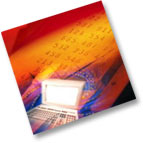 Check
Check
1. Find the items that have a price that is
greater than the average item price ![]()
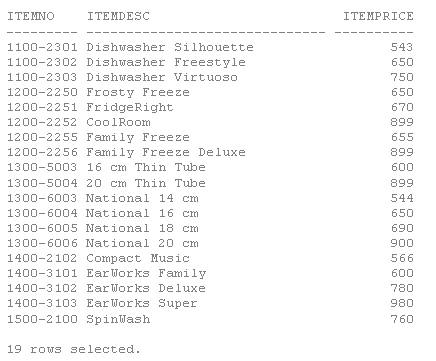
![]()
SELECT ItemNo, ItemDesc,
ItemPrice
FROM ITEM
WHERE ItemPrice > (SELECT
AVG(ItemPrice)
FROM ITEM);
The inner query is executed first and returns a single row:
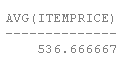
The outer query is then executed, the value returned is placed in each row of the table created by the outer query and evaluated (as we know, SQL can only compare a single row at a time). The rows that match the criteria are returned.
2. Find the most common item sold ![]()
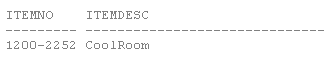
![]()
SELECT init.ItemNo, ItemDesc
FROM InvoiceItem init, Item it
WHERE init.ItemNo = it.ItemNo
GROUP BY init.ItemNo, ItemDesc
HAVING SUM(Quantity) >= ALL (SELECT
SUM(Quantity)
FROM InvoiceItem
GROUP BY ItemNo);
If we used the ANY operator in the above query, all of
the values from the inner query will be evaluated as true in the outer
query and displayed. Try it and see.
The inner query returns:
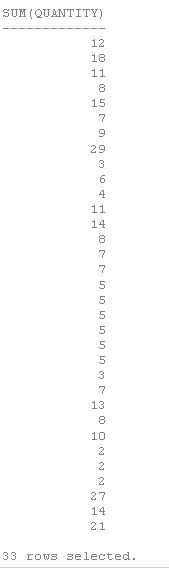
This is then evaluated by the outer query.
3. Find all the customers that have not had an
invoice. (Note: This is the opposite of an earlier query that finds all
the customers that have an invoice against them.) ![]()
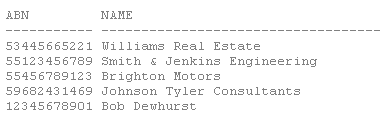
![]()
This is the opposite of an earlier query that finds all the customers that have an invoice against them.
SELECT CustABN AS ABN, CustName
AS Name
FROM CUSTOMER
WHERE CustABN NOT IN (SELECT c.CustABN
FROM CUSTOMER c, INVOICE i
WHERE c.CustABN = i.CustABN);
Here the logical NOT operator is used with the IN operator. The inner query is the earlier query that found all customers
with an invoice against them. Using NOT IN will now
finds all the records that weren’t retuned by the inner query.
4. Find all the products that have never been
sold.![]()
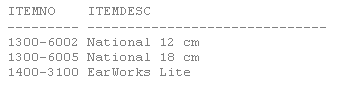
![]()
SELECT i.ItemNo, ItemDesc
FROM ITEM i
WHERE NOT EXISTS (SELECT *
FROM
INVOICEITEM ii
WHERE i.ItemNo = ii.ItemNo);
5. Find the items that have a price less than
the average item price. ![]()
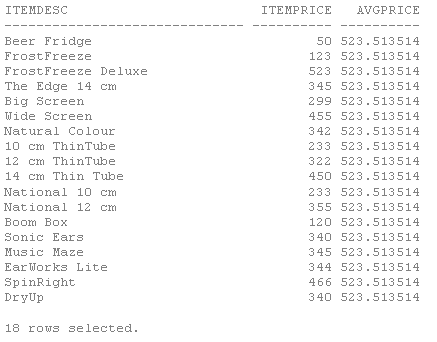
![]()
SELECT ItemDesc, ItemPrice,
AvgPrice
FROM (SELECT AVG(ItemPrice) AS AvgPrice
FROM ITEM), ITEM
WHERE ItemPrice < AvgPrice;
6. Find the product descriptions and item price
of the most expensive and least expensive items stocked. ![]()
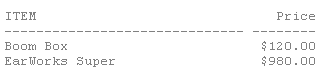
![]()
In an earlier exercise we had found the most expensive and least expensive items stocked using:
SELECT MAX(ItemPrice) AS
Dearest, MIN(ItemPrice) AS Cheapest
FROM ITEM;
To now include the product descriptions:
(SELECT ItemDesc AS Item, ItemPrice
FROM ITEM
WHERE ItemPrice IN (SELECT MAX(ItemPrice)
FROM ITEM))
UNION
(SELECT ItemDesc AS Item, ItemPrice
FROM ITEM
WHERE ItemPrice IN (SELECT MIN(ItemPrice)
FROM ITEM));
7. Find all the items that have prices greater than one of the freezers (like '%Freeze%').![]()
| ITEMDESC |
|---|
| EarWorks Super |
| National 20 cm |
| 20 cm Thin Tube |
| Family Freeze Deluxe |
| CoolRoom |
| EarWorks Deluxe |
| SpinWash |
| Dishwasher Virtuoso |
| National 18 cm |
| FridgeRight |
| Family Freeze |
| Frosty Freeze |
| Dishwasher Freestyle |
| National 16 cm |
| EarWorks Family |
| 16cm Thin Tube |
| Compact Music |
| National 14 cm |
| Dishwasher Silhouette |
| FrostFreeze Deluxe |
| SpinRight |
| Wide Screen |
| 14 cm Thin Tube |
| National 12 cm |
| The Edge 14 cm |
| Music Maze |
| EarWorks Lite |
| Natural Colour |
| DryUp |
| Sonic Ears |
| 12 cm ThinTube |
| Big Screen |
| National 10 cm |
| 10 cm ThinTube |
![]()
SELECT itemdesc
FROM item
WHERE itemprice > ALL (SELECT itemprice
FROM item
WHERE itemdesc LIKE '%Freeze%');
8. Find all the items that have prices greater than all freezers (like '%Freeze%'). ![]()
| ITEMDESC |
|---|
| National 20 cm |
| EarWorks Super |
![]()
SELECT itemdesc
FROM item
WHERE itemprice > ANY (SELECT itemprice
FROM item
WHERE itemdesc LIKE '%Freeze%');
9. Find all invoices that have an item in common with invoice 3. Hint: Find the items on invoice 3.
Find the invoice(s) with one of these items.
![]()
| INVOICENO |
|---|
| 13 |
| 14 |
| 21 |
| 4 |
| 8 |
| 17 |
| 3 |
| 9 |
| 8 rows selected |
![]()
SELECT DISTINCT i.invoiceno
FROM invoice i, invoiceitem ii
WHERE i.INvoiceNo= ii.InvoiceNo
AND ii.itemno IN (SELECT Itemno
FROM invoiceitem
WHERE invoiceno = 3);
10. Find all the items which do not have a quantity 1. ![]()
| ITEMNO | ITEMDESC | ITEMPRICE |
|---|---|---|
| 1100-2301 | Diswasher Silhouette | 543 |
| 1100-2302 | Diswasher Freestyle | 650 |
| 1100-2303 | Diswasher Virtuoso | 750 |
| 1200-2234 | FrostFreeze | 123 |
| 1200-2236 | FrostFreeze Deluxe | 523 |
| 1200-2250 | Frosty Freeze | 650 |
| 1200-2251 | FridgeRight | 670 |
| 1200-2255 | Family Freeze | 655 |
| 1200-2256 | Family Freeze Deluxe | 899 |
| 1300-2200 | The Edge 14 cm | 345 |
| 1300-2201 | Big screen | 299 |
| 1300-2202 | Wide Screen | 455 |
| 1300-2205 | Natural Colour | 342 |
| 1300-5000 | 10 cm ThinTube | 233 |
| 1300-5001 | 12 cm Thin Tube | 322 |
| 1300-5002 | 14 cm Thin Tube | 450 |
| 1300-5003 | 16 cm Thin Tube | 600 |
| 1300-5004 | 20 cm Thin Tube | 899 |
| 1300-6001 | National 10 cm | 233 |
| 1300-6002 | National 12 cm | 355 |
| 1300-6003 | National 14 cm | 544 |
| 1300-6004 | National 16 cm | 650 |
| 1300-6005 | National 18 cm | 690 |
| 1300-6006 | National 20 cm | 900 |
| 1400-2100 | Boom Box | 120 |
| 1400-2101 | Sonic Ears | 340 |
| 1400-2102 | Compact Music | 566 |
| 1400-2104 | Music Maze | 345 |
| 1400-3100 | EarWorks Lite | 344 |
| 1400-3101 | EarWorks Family | 600 |
| 1400-3102 | EarWorks Deluxe | 780 |
| 1400-3103 | EarWorks Super | 980 |
| 1500-2100 | SpinWash | 760 |
| 1500-2200 | SpinRight | 466 |
![]()
SELECT *
FROM item
WHERE itemno <> ALL (SELECT itemno
FROM invoiceitem
WHERE quantity = 1)
ORDER BY itemno;
OR alternatively
SELECT *
FROM item
WHERE itemno NOT IN (SELECT itemno
FROM invoiceitem
WHERE quantity = 1)
ORDER BY itemno;
INVOICE database 3
These activities are similar to the PowerPoint Presentation “advanced Queries”
1. Find the custabn of all the customers who have an invoice ![]()
| CUSTABN |
|---|
| 88552244765 |
| 65486624153 |
| 15234556678 |
| 88556223771 |
| 44885522447 |
| 66558877441 |
| 67985658147 |
| 54957758985 |
| 95258963741 |
| 31002054803 |
| 44112233445 |
| 87357951456 |
| 18335775224 |
| 17652258874 |
| 44778899001 |
| 10203054031 |
| 16 rows selected |
2. Find the custabn of all the customers who do not have an invoice ![]()
| CUSTABN |
|---|
| 59682431469 |
| 53445665221 |
| 55456789123 |
| 55123456789 |
3. Find all the custABNs for people who live in the NT or do not have an invoice ![]()
| CUSTABN |
|---|
| 53445665221 |
| 55123456789 |
| 55456789123 |
| 59682431469 |
4. Find the cost of the most expensive item ![]()
| DEAREST |
|---|
| 980 |
5. Find the cost of the cheapest item ![]()
| CHEAPEST |
|---|
| 12 |
6. Find the description of the most expensive item ![]()
| ITEMDESC | ITEMPRICE |
|---|---|
| EarWorks Super | 980 |
7. Find the description of the cheapest item ![]()
| ITEMDESC | ITEMPRICE |
|---|---|
| 2 | 12 |
8. Find the description of the cheapest and most expensive item ![]()
| ITEMDESC | ITEMPRICE |
|---|---|
| 2 | 12 |
| EarWorks Super | 980 |
9. Find the number of invoices for each customer ![]()
| CUSTABN | NUMINVOICES |
|---|---|
| 88552244765 | 1 |
| 65486624153 | 1 |
| 15234556678 | 2 |
| 88556223771 | 1 |
| 44885522447 | 1 |
| 66558877441 | 1 |
| 67985658147 | 1 |
| 54957758985 | 1 |
| 95258963741 | 1 |
| 31002054803 | 3 |
| 44112233445 | 2 |
| 87357951456 | 1 |
| 18335775224 | 1 |
| 17652258874 | 1 |
| 44778899001 | 1 |
| 10203054031 | 1 |
| 16 rows selected | |
10-1. Find the maximum number of invoices for all customers ![]()
| NUMINVOICES |
|---|
| 3 |
10-2. Find the maximum number of invoices for any customers ![]()
| NUMINVOICES |
|---|
| 1 |
| 1 |
| 2 |
| 1 |
| 1 |
| 1 |
| 1 |
| 1 |
| 1 |
| 3 |
| 2 |
| 1 |
| 1 |
| 1 |
| 1 |
| 1 |
| 16 rows selected |
Check
The Answers to these will be available in Weekly Tasks advanced queries.
The specific day is mentioned in announcements. STUDENT
STUDENT
 STUDENT
STUDENT1. For students that took both HIT999 and HIT232, find their grades in both units?
2. Find all students who have the same coordinator as Donald Duck?
3. Find all students whose coordinator has no other students?
4. Find students who have coord no 23 or who did HIT999
5. Which Coordinators advise more than 10 students?
6. Find the number of students advised by coordinators who advise a student in 3rd year (completed more than 160 credit points) or advise a student taking HIT232
 Check
Check
1. For students that took both HIT999 and
HIT232, find their grades in both units? ![]()
SELECT g1.student_No,
g1.Course_No, g1.Grade, g2.Course_No, g2.Grade
FROM Grade g1, Grade g2
WHERE g1.student_No = g2.student_No
AND g1.Course_No = 'HIT232'
AND g2.Course_No = 'HIT999';
2. Find all students who have the same
coordinator as Donald Duck? ![]()
SELECT Name
FROM Students
WHERE Coordinator_No = (SELECT
Coordinator_No
FROM Students
WHERE Name = 'Donald Duck');
In this query the subquery only returned a single value and so the = operator could be used. Had the subquery returned more than one row or no rows and = still be used there would have been a runtime error.
In cases where a subquery could return no value, one value or many values, ANY or ALL should be used. This query could be rewritten as:
SELECT Name
FROM Students
WHERE Coordinator_No = ANY (SELECT
Coordinator_No
FROM Students
WHERE Name = 'Donald
Duck');
3. Find all students whose coordinator has no
other students? ![]()
SELECT name
FROM student s1
WHERE NOT EXISTS ( SELECT *
FROM
student s2
WHERE s1.
name <> s2.name
AND
s1.coordinator_no = s2.coordinator_no);
4. Find students who have coord no 23 or who
did HIT999 ![]()
(SELECT Student_No
FROM student;
WHERE Coord_No = 23)
UNION
(SELECT Student_No
FROM Grade
WHERE Course_No='HIT999' );
5. Which Coordinators advise more than 10
students?![]()
SELECT Name
FROM Coordinator
WHERE (SELECT Count(*)
FROM
Student
WHERE
Student.coord_no=Coordinator.coord_no) >10;
6. Find the number of students advised by
coordinators who advise a student in 3rd year (completed more than 160
credit points) or advise a student taking HIT232 ![]()
SELECT coord_no, Count(*)
FROM Student
GROUP BY coord_no
HAVING max(total_units) > 160
OR coord_no IN (SELECT coord_no
FROM
grade, student
WHERE
course_no = 'HIT232'
AND
student.student_no = grade.student_no);
 PRODUCT
PRODUCT
 PRODUCT
PRODUCTFor those of you who want or need some more practice, here are some additional queries based on a product database. If you are feeling confident you may wish to skip or skim through these.
First read the description of the product database.
Then try the following queries.
1. Find the manufacturers that sell printers but not PCs.
2. Find those hard disk sizes that occur in two or more PCs
3. Find those PC models that have both the same speed and RAM as at least one other PC. A PC should only be listed once.
4. Find those manufacturers of at least two different computers (Pcs or laptops) with speeds of at least 1000. Note the two computers could be a pc and laptop or 2 pcs or 2 laptops.
5. Find the PCs whose speed is slower than that of all Laptops?
6. Find the model number of the item (PC, laptop, or printer) with the highest price.
7. Find the maker(s) of the PC(s) with the fastest processor among all those PC's that have the smallest amount of RAM.


1. Find the manufacturers that sell printers
but not PCs. ![]()
(SELECT maker
FROM Product p, printer pr
WHERE p.model=pr.model)
MINUS
(SELECT maker
FROM Product p, pc
WHERE p.model=pc.model);
2. Find those hard disk sizes that occur in
two or more PCs. ![]()
SELECT hd
FROM pc
GROUP by hd
HAVING count(*) >=2;
3. Find those PC models that have both the
same speed and RAM as at least one other PC. A PC should only be listed
once. ![]()
SELECT DISTINCT pc1.model
FROM pc pc1, pc pc2
WHERE pc1.speed = pc2.speed
AND pc1.ram = pc2.ram
AND pc1.model <> pc2.model;
4. Find those manufacturers of at least two
different computers (Pcs or laptops) with speeds of at least 1000. Note
the two computers could be a pc and laptop or 2 pcs or 2 laptops. ![]()
SELECT maker
FROM (SELECT maker, p.model, pc.speed
FROM
product p, pc
WHERE
p.model=pc.model
AND
pc.speed >= 1000
UNION
SELECT
maker, p.model, l.speed
FROM
product p, laptop l
WHERE
p.model=l.model
AND
l.speed >= 1000)
GROUP BY maker
HAVING count(*) >= 2;
5. Find the PCs whose speed is slower than that
of all Laptops?![]()
SELECT *
FROM pc
WHERE speed <= ALL (select speed from
laptop);
OR
SELECT *
FROM pc
WHERE speed < (SELECT min(speed) FROM
laptop);
6. Find the model number of the item (PC,
laptop, or printer) with the highest price. ![]()
SELECT model
FROM
(SELECT
model, price FROM pc
UNION
SELECT
model, price FROM laptop
UNION
SELECT
model, price FROM printer)
WHERE price = (SELECT max(price)
FROM
(SELECT model, price FROM pc
UNION
SELECT model, price FROM laptop
UNION
SELECT model, price FROM printer));
7. Find the maker(s) of the PC(s) with the
fastest processor among all those PC's that have the smallest amount of
RAM. ![]()
SELECT p.maker
FROM pc pc1, product p
WHERE pc1.model = p.model
AND ram = (SELECT min(ram) FROM pc)
AND speed >= ALL( SELECT speed
FROM pc
WHERE
ram=pc1.ram);
SELECT p.model, p.maker
FROM pc, product p
WHERE pc.model = p.model
AND (ram, speed) IN (SELECT ram,
max(speed)
FROM pc
GROUP BY ram
HAVING ram = (SELECT min(ram) FROM pc)
);