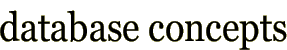Concepts & definitions
Ch1 pp 39-41
To begin to understand more about what a database is, read the excerpt from the first chapter of your text: Modern Database Management . This reading gives an introduction to databases, and outlines some basic concepts and definitions. As you read note:
- the difference between Data, Information and Metadata
- what is meant by a Database Management System (DBMS)
Why databases?
Ch1 pp 42-43
Databases solve a problem with the way data was conventionally stored.
Traditional file systems
We need to look at how data was conventionally
stored before
going any further. The next reading from your text Traditional
File
Processing Systems provides an overview as well
as the
disadvantages of traditional file systems.
Ch1 pp 44-50
The database approach
Now we can look at the advantages and
disadvantages of using
a database. This reading The Database Approach uses
the Pine
Valley Furniture Company to justify the decision to go to
a relational
database.
Structured Query Language (SQL)
Ch6 pp 277-280
Relational databases uses Structured Query Language (SQL) to access the database.
The next reading introduces SQL, explains its role and gives some historical background. As you read, concentrate on developing a feel for SQL’s place and role, without worrying overly about the details.
SQL can be divided into three groups:
- DDL – Data Definition Language
- DML – Data Manipulation Language
- DCL – Data Control Language
Ch6 pp 280-285
It is important to understand this grouping, as the rest of this module, Using a database and the last module Advanced SQL will be based around these groups. This reading goes over the SQL environment and the functions of each group.
INVOICE Database
The INVOICE database will be used for practicals in this unit This is a relational database consisting of four tables.
![]()
Student information
1. Redesign Table 1.1, in Ch 1 p. 41 of your textbook to reflect enrolment practices at CDU.
- For example, we don’t use Social Security number nor have Majors. What do we use instead?
- What would be the appropriate metadata for these alternatives?
![]()
| Name | Type | Length | Min | Max | Description | Source |
|---|---|---|---|---|---|---|
| Unit | Alphanumeric | 30 | Course ID and name | Academic Unit | ||
| Mode | Alpha | 1 | Internal or External | Student Services | ||
| Semester | Integer | 1 | 0 | 5 | Semester | Student Services |
| Year | Integer | 4 | 1980 | 2100 | Year | Student Services |
| Name | Alphanumeric | 30 | Student name | Student Services | ||
| sID | Integer | 6 | Student ID | Student Services |
2. Extend your table from question One to include the extra metadata columns:
- Required: is an entry required for this field or can it be left blank?
- Input Mask: what patterns does the information have to follow? For example, what pattern does your student number have?
![]()
| Name | Type | Length | Required | Input Maks | Min | Max | Description | Source |
|---|---|---|---|---|---|---|---|---|
| Unit | Alphanumeric | 30 | Yes | 3 alpha, 3 Integers | Course ID and name | Academic Unit | ||
| Mode | Alpha | 1 | Yes | I or E | Internal or External | Student Services | ||
| Semester | Integer | 1 | Yes | 0 | 5 | Semester | Student Services | |
| Year | Integer | 4 | Yes | 1980 | 3000 | Year | Student Services | |
| Name | Alphanumeric | 30 | Yes | Student name | Student Services | |||
| sID | Integer | 6 | Yes | Student ID | Student Services |