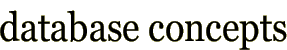Why use Oracle?
![]() Oracle was chosen as it is widely used
in industry for medium to large scale projects. The choice of database
package is actually not that important. What is important are the
concepts and methodology of database modelling, construction and use.
If you understand this, the database package will not matter.
Oracle was chosen as it is widely used
in industry for medium to large scale projects. The choice of database
package is actually not that important. What is important are the
concepts and methodology of database modelling, construction and use.
If you understand this, the database package will not matter.
![]() Students sometimes ask why we are not using Access,
another common database application. Generally Access is only
suitable for small projects and its setup is atypical of many
relational databases. However, the skills covered in this unit will be
applicable to Access.
Students sometimes ask why we are not using Access,
another common database application. Generally Access is only
suitable for small projects and its setup is atypical of many
relational databases. However, the skills covered in this unit will be
applicable to Access.
Retreiving information from a database
The first task in Oracle will be to retrieve some
information from the INVOICE database. To do this we will
use the SELECT query.
SELECT can be used to answer very complex queries. A
range of possibilities will be covered during the unit, however the
next reading covers only a simple query which we will use in the Getting
your hands dirty section.
Running your first query
1. Find out about The Oracle set up you will be using in this unit
4. Find out how to run an SQL statement
Now write the SQL statements for these queries:
5. Display the ITEM table
![]()
SELECT *
FROM ITEM; 6. Find all the customer names
![]()
SELECT CustName
FROM CUSTOMER; 7. Find all customer names and ABN numbers
![]()
SELECT CustName, CustABN
FROM CUSTOMER;