

18th Feb 2009: Notes from a trial with Gotha, John and Sylvia
 Sylvia Kleinert is lecturing in Indigenous Art at Charles Darwin University.
She came to visit John to see if her classes could become part of the
project, and John set up a Skype conference with Gotha at Gäwa. John
wrote the following notes. Words in italics were added later.
Sylvia Kleinert is lecturing in Indigenous Art at Charles Darwin University.
She came to visit John to see if her classes could become part of the
project, and John set up a Skype conference with Gotha at Gäwa. John
wrote the following notes. Words in italics were added later.
Gotha was ready and waiting as planned. Our meeting with Sylvia was planned for 12.30pm, but we had a few slides to prepare in Gotha's pp so we were meeting at 11.30. One of her slides about turtles was on its side and needed rotating and another needed the stretch adjusting, where Gotha didn’t look her usual self.
I had tried for half an hour before our meeting to get the big screen to communicate with my Mac, it would not cooperate. (Later we found that the MacBookPro display needed to be set to 1024x768 resolution @ 60Hz. We also needed to ensure that the mirror box (in the ‘display’ panel, under ‘arrangements’) was checked so the computer screen and the big screen mirrored each other.)
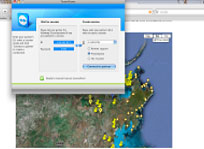 Deciding to proceed anyway, we confirmed that we would "Remote
Support" connect.
Using the speaker phone in the Seminar Room, Gotha gave me her login number
which has remained the same for the past dozen or so times we have used
TeamViewer together, then I needed her 4 digit pw which is different every
time. Soon I could see her screen.
Deciding to proceed anyway, we confirmed that we would "Remote
Support" connect.
Using the speaker phone in the Seminar Room, Gotha gave me her login number
which has remained the same for the past dozen or so times we have used
TeamViewer together, then I needed her 4 digit pw which is different every
time. Soon I could see her screen.
When Sylvia arrived Gotha showed us slides from her ppt talking about the process of looking carefully at the turtle tracks to decide where first to dig. Then teaching the children where to prod the sand to make sure they were right and not to dig aimlessly, wasting energy and getting hot in the process. (Gotha has used the tricky practices of hunting for turtle eggs as a metaphor for intelligent behaviour before when talking about maths in an Yolŋu community: knowing your country , knowing what you are looking for, not wasting energy, looking carefully for subtle signs in the environment. See http://www.cdu.edu.au/centres/macp/whatemerged.html)
We thought it would be good to use the 'presentation mode' on our TeamViewer
application, so we logged off TV and logged in again. This time Gotha
gave me her login and password, Sylvia and I could then see her screen,
but we couldn't control it like  before. We saw slides of children in
the mangroves, the mum has taught the young boy how to collect latjin
(mangrove worms), now we could see him with a small axe chopping at the
aerial roots, watching and learning behind him was his younger brother.
This time Sylvia and I could place the big blue arrow on the boy or tree
when we had questions.
before. We saw slides of children in
the mangroves, the mum has taught the young boy how to collect latjin
(mangrove worms), now we could see him with a small axe chopping at the
aerial roots, watching and learning behind him was his younger brother.
This time Sylvia and I could place the big blue arrow on the boy or tree
when we had questions.
 Gotha
must have been getting tired arms from holding the phone, and it was time
to check if Skype would still work with a slow upload and download speed.
I rang Gotha and it took a few seconds for her to find the 'answer' button,
we then connected without problem. Voice was good quality and so was the
image, there was about 3 - 4 second delay in seeing ourselves wave to when
it appeared back to us through TV. Here you can see Gotha in the top right
and Sylvia in the centre.
Gotha
must have been getting tired arms from holding the phone, and it was time
to check if Skype would still work with a slow upload and download speed.
I rang Gotha and it took a few seconds for her to find the 'answer' button,
we then connected without problem. Voice was good quality and so was the
image, there was about 3 - 4 second delay in seeing ourselves wave to when
it appeared back to us through TV. Here you can see Gotha in the top right
and Sylvia in the centre.
Sylvia was keen to see a piece of Daymaŋu’s art,
so we again logged off TV and Gotha logged onto my computer through 'Remote
support' (still using TeamViewer). I brought up Daymaŋu's website, which
seems to have lost some pics, and then looked the Mädi bark design.
 I think Sylvia was pleased to see progress with the prospect of remote
teaching and I think will write up a story on the blog. Here you can see
Sylvia asking about the painting, while Gotha says, 'Ŋarra dhuŋa' (I don't
know). (Sylvia didn’t realise that Yolŋu protocols would prevent Gotha
from speaking about this painting in this circumstance.)
I think Sylvia was pleased to see progress with the prospect of remote
teaching and I think will write up a story on the blog. Here you can see
Sylvia asking about the painting, while Gotha says, 'Ŋarra dhuŋa' (I don't
know). (Sylvia didn’t realise that Yolŋu protocols would prevent Gotha
from speaking about this painting in this circumstance.)
Gotha: “This is helpful, we have been talking for a long time, over years, and we have been learning from you at CDU, but now this program is different, because we are learning together. Like yesterday I was able to use the knowledge of the using TV, to work out how to use Adobe Illustrator, when a man rang me from Melbourne. I was able to follow his instructions easily.
When I can see how you use the computer (using 'Remote Support') and then I make the actions, then it is real team work like hunting for a turtle, in boat, one person can't catch a turtle.”
“PowerPoint is okay, but it loads slowly through TV, It is easy to organise and set up first, but I need you to give me ideas, of what the students want to learn. I don't want to bore them. I want to teach the students what they want me to teach them, they have their own interests.”
“I can show them fish traps, water holes, special areas, and showing about the land using a camera (in real time) would be good too. At the moment I want to get confident with making Powerpoints and teaching that way.”
I didn't check the speed at the time, but tonight the Telstra Prepaid Wireless modem Model: MF626 was operating at a speed, much slower than what they told us at the Telstra Shop (up to 3Mb download and 800kb upload). I used www.speedtest.net to check the speed, here are the results.

Using the Telstra PP (prepaid) Wireless modem has been very cheap to run, after about a hour of Skype and several hours or so of other work, the credit went down by about AUS$1.00