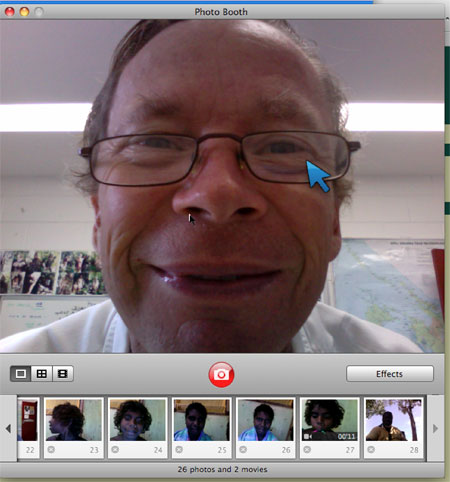Team Viewer Trial John (CDU) and Gotha (Gäwa) Australia day 2009
Notes
by John:
Yesterday I was finally able to find some time and ring Gotha and make our first trial using TeamViewer between Darwin and Gäwa. Gotha already had TeamViewer installed on her Mac, we both easily opened up the application and with the ‘Remote Support’ button clicked on both our Macs, I gave a Gotha my ID and password over the phone.
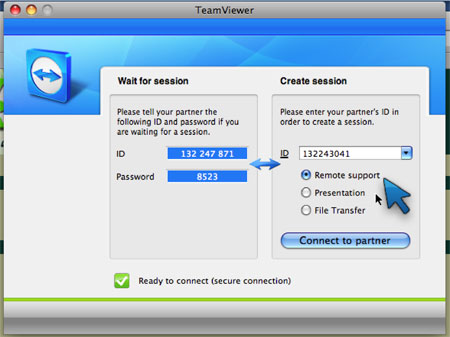
At first she wasn’t sure where to enter my ID, but that hurdle was quickly crossed. A few seconds later and Gotha could see my screen.
I opened a PowerPoint file about Galiwin’ku, we soon discovered that she was able to select images and arrows on the file and move them on my computer. All the time we were using telephones to talk with each other. I was lucky because I had a speakerphone while Gotha was using a handset. We then closed down Teamviewer and started again but this time Gotha clicked ‘Presentation’. I gave her my ID and password, I then saw her screen.
Using presentation I couldn’t control her files, but I could click on the screen and a large blue Arrow would appear (as in the image of the log-in screen above). Using this method I was able to describe how to hide Windows by clicking the small orange circle on the top left-hand corner of each window, and how to close windows by clicking the small red circle next to the Orange one.
She showed me images of her family digging turtle eggs, and the season charts that she has developed. Another staff member came in to see Gotha’s presentation and listen to her describe in English various aspects of the season chart.
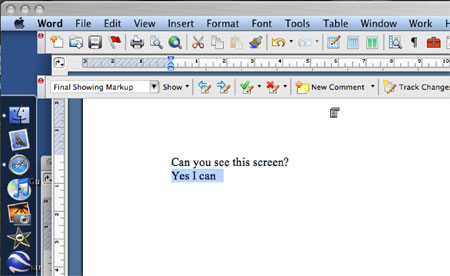
We practiced several times opening and closing team viewer in different combinations. All in all we used team viewer five times over a hour or so. Gotha asked for assistance with PowerPoint and we both decided that team viewer would be an excellent way to show how to set up PowerPoint presentations, using the Remote Support facility of TeamViewer. Then Gotha opened the application “Photo Booth’, with this software I was able to see an image of Gotha if she moved her face clearly when closer to the screen.
If this system is going to work using Teamviewer and a telephone then I think it would be preferable for the teacher to have a speakerphone with headset capability.
Below: John on his Mac using PhotoBooth talking to Michael on the Mac in the Research room using Teamviewer: