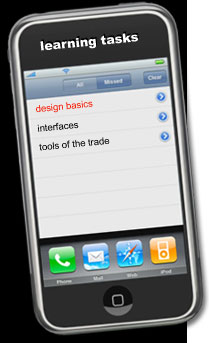About Design
“Design is notoriously difficult to define” (Moggridge, 2007).
What is Design?
- Individually in your group, write down what you think design is. (External students share this in your online discussions)
- Share ideas – my prediction is that they will be very vague at best.
-
Review this short explanation of design from Moggridge (2007, p. )
- Compare it to your earlier ideas – how is it similar or different?
Design Thinking
Moggridge uses two metaphors to describe design thinking: a pinball machine and an iceberg.
-
Read the short extract from Moggridge on the importance of tacit knowledge.
- A range of supplementary resources are also provided if you are interested in exploring this further.
- Compare your current ways of problem solving with the design thinking approach
- How could design thinking be relevant to you
- Discuss with your group
Conceptualising interactions
Understanding conceptual models, interaction types and interface types provides some basic ways of understanding interaction. Develop your understandings of these three areas.
Interaction types
Interaction types provide a way of thinking about how best to support the activities users will be doing when using a product or service.
Winograd (in Moggridge, 2007, p. 463) identifies three main ways we interact in the world: manipulation, locomotion and conversation. Preece, Rogers and Sharp (2002,2007) adapt this list to describe how we interact with a product or system: instructing, conversing, manipulating and exploring.
-
Using the resources provided, develop an understanding of these interaction types
- As you are exploring these 4 types, think about what would be the fundamental interaction people will use with the product you are developing.
Conceptual models
A conceptual model according to Preece, Rogers and Sharp (2002, 2007) is a description of what the system is going to be to the users. They discuss why its important, the components, and provide two best practice examples of a conceptual model:Visicalc – the original spreadsheet, and the Star interface for personal computing
-
View the Powerpoint or read the discussion on conceptual models in your text.
-
A very good article by Johnson and Henderson (2006) explains in detail the various components of a conceptual model. If you only use one resource in this section, read this article
- Using these resources, begin to jot down some ideas about how your system will appear to your users.
Interface metaphors and analogies
Closely associated with the conceptual model is interface metaphors which can be both helpful and a hindrance. The interface metaphor provides a structure that is similar in some way to aspects of a familiar entity or entities but is also has its own behaviours and properties
- Preece, Rogers and Sharp (2002,2007) briefly outline what interface metaphors are discussing their limitation as well as their advantages. Make sure you understand these.
-
Either view the PowerPoint or read the text for this information.
- As you read, note whether the product you’re designing will benefit from an interface metaphor as part of its conceptual model. Do you need to adjust the ideas you have been developing?
Designing
Good design comes from the successful synthesis of a solution that recognises all the relevant constraints…(Moggridge, 2007 p. 649)
Design process?
Preece, Rogers and Sharp distinguish between two broad phases of design: conceptual design and physical design. A range of frameworks have been developed to explain the designing process. In the following activities, a range of these will be reviewed with a focus on comparing a relatively theoretical position of Preece, Rogers and Sharp with a more practical, experiential view from Moggridge from IDEO design.
-
Review the Powerpoint on conceptual design which presents ideas from Saffer (2006), Jones and Marsden (2006) Moggridge (2007) and Preece, Rogers and Sharp (2002, 2007).
- Complete the comparison document as much as you can to analyse the similarities and differences between approaches presented.
- Using this broad understanding,
review the details of processes in readings from Moggridge and Preece, Rogers and Sharp completing the comparison document once you have more information
- Which explanation will be more useful to your group: Moggridge or Preece, Rogers & Sharp?. Post your choice and explanation on your blog.
Designing what?
What type of interactive product are you designing? Is it a new product or a new version of a product. These aspects also need to be considered at this broader conceptual level.
- Moggridge (2007, pp. 726/7) suggests that if you are designing a new product or service as opposed to a new version of an existing product while the elements of the process is the same the starting point is quite different.
- Read Moggridge’s 2 page explanation of this process.
- What are you designing: a new product or a new version?
Look at your starting points – do you need to do anything else or are you on the right track at the moment? Discuss this with your group members.
Interaction Design Case Studies
- What type of interactive product are you designing? Interaction design has 3 main categories: 1. screen based experiences, 2. interactive products, 3. services. How would you categorise your interactive project?
- This type of distinction is important as it impacts on the type of prototyping tools you will use and also the interface considerations and constraints inherent in each area.
-
To gain a broader understanding of these categories, read the case studies included for service design, and new emerging area.
To do
Working through these activities, your group should now have the following design considerations for your interactive product:
- a shared understanding of what design is and the importance of constraints
- a shared understanding of the nature of design thinking and how it applies across IT
- identified the broad interactive types that are central to your product
- identified some ideas about how your system will appear to your users (ie begun to develop your conceptual model
- noted whether your product will benefit from an interface metaphor as part of its conceptual model.
- Posted to your blog an explanation of the design process that your group will use
- Identified if your product is new or a new version and the corresponding most effective starting point for design
- Identified the type of interactive product you are developing
If you have done all this – its time now to explore at greater depth the interface considerations as this is still a major factor in the ultimate usability and user acceptance of your product.

![]()