Technologies: exploring Ruby on Rails
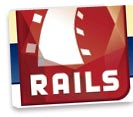
Ruby on Rails is an open source web application development framework written in an object-oriented language called Ruby. Ruby is an interpreted, dynamically typed scripting language gaining popularity for its elegance and ease of use.
The Rails framework is written in Ruby – hence Ruby on Rails. You will be introduced to this framework in this unit.
NOTE: All members of the group should complete this task.
Step 1: Why Ruby on Rails?
- Using the provided and any others you find on the web, write a brief overview (300 words) on Ruby on Rails.
- Address the following points:
- How it came to be?
- What commercial web projects have been developed with it?
- Why has it gained popularity over the last few years? Why is it interesting?
- Alternative frameworks to Ruby on Rails.
- Advantages and disadvantages of Ruby on Rails.
- Include the overview of Ruby on Rails in the Technology section of your website.
Step 2: Install Ruby on Rails
The term ‘Ruby on Rails’ is usually abbreviated to RoR or just Rails. We will use the latter.
- Currently, most Rails projects are developed on MacOSX (Tiger), Linux or Unix platforms.
- The most popular version for Windows PCs is InstantRails.
- The Tablet-PCs in CDU’s wireless lab already have InstantRails installed. However, if you wish to install it on your own machine, then please refer to the for your platform.
Step 3: Running Ruby on Rails
Before we proceed any further it’s necessary to see if InstantRails is working. InstantRails comes with two sample applications – Cookbook and Typo (a blog). It’s a good idea to test these first.
Cookbook and Typo are very good examples when you need to see how particular applications are designed.
- Refer to the tutorial in tools ‘’.
- Rails is very good at setting up the Create, Read, Update and Delete (CRUD) operations of an application.
- You may have noticed most web applications use CRUD frequently for all kinds of functions such as for handling users, messages, comments, uploading images and so on. They all need to be created, read, updated or deleted.
- Write a brief overview (200 words max) in the Technologies section of your web site indicating where CRUD functions are used in either the Cookbook or Typo applications. Include two examples of CRUD operations from web sites such as flickr or technorati (your choice).
Step 4: Creating an application
Let’s now go through the process of creating a Rails application from scratch.
- Follow the instructions from the ‘’.
- Record the time it takes to create this application from scratch.
- When the basic application is completed, test the CRUD operations.
- Take a look at to find out how the code works in some more detail. This will show some of the inner workings and how you can get into the code for further manipulation if needed.
- All group members should collaboratively write a brief overview (300 words max) on what you just did.
- How long did it take? If possible, compare the development time to other frameworks or languages you have used.
- What problems did you encounter?
- How does your experience accord with the hype surrounding Rails?
- How does Rails compare with other frameworks you have used in the past?
- Is Ruby on Rails interesting to you? Why? Why not?

![]()

