About Journal Databases
What are journal databases?

Journal databases (or periodical databases), index journal articles. These databases are used to find articles relevant to your topic.
- Citations: Some databases (or indexes) just provide references or citations (ie bibliographical information): they tell you who wrote an article, what the article is called and (most importantly) where the article is published.
- Citations and abstracts: Other databases include both citations and abstracts (these are brief summaries of what’s contained in each journal article).
- Full text: Increasingly journal indexes now provide a large proportion of full-text articles from the thousands of journals they index.
Why use journal articles as sources?

When writing a research assignment, it is always important to use reputable information sources to support your findings. Journals articles can be excellent sources of information, because they:
- often specialise in a professional or academic field, and are therefore relevant to research in that field.
- are often published by an authoritative body, such as a university or a professional association.
- are produced regularly, so articles within the journal will be up-to-date and engage the topics that are important at the date of publishing. Journal articles can be more recent than books.
Finding electronic journal articles at CDU
The CDU library provides access to a wide range of journals in all areas of study. Whilst some are provided in hard-copy on the library shelves, most, along with a vast range of other journal titles, are available in an electronic format, through the CDU library’s website.
Complete the task to find out how to use the CDU library website to find an electronic journal article.
Task: Identify what you are looking for?

Before setting out to find a journal article, it is necessary to identify important information about the article. This information is often given in a reference citation and, in the Harvard style, it is provided in the following way for journals:
Author’s Surname, Author’s First Initial (Year of publication) Article Title. Journal Title, Issue: Pages.
You are required to find the following journal article, using its citation.
Gliddon, J (2006) The geeks shall inherit the Earth. The Bulletin with Newsweek Oct 24, 2006: 24-27
![]() Identify the following information, about the article, from the citation:
Identify the following information, about the article, from the citation:
| Information | Your ideas | Compare ideas |
|---|---|---|
| Journal Title: | ||
| Article Title: | ||
| Author: (Surname, First Initial) | ||
| Year published: | ||
| Issue: | ||
| Pages: |
Task: Getting started

Now that you know what you’re looking for, it’s time to find it.
- First find the journal
- Then, find the article
When finding resources in the library, the best place to start is the library catalogue
When searching for a journal on the catalogue, you need to use information that you already know about the journal.
NOTE: The library catalogue will help you find out:
- if the particular journal is available at CDU and,
- in what database it is located.
The catalogue lists the journal title, publisher, how often it is published. It will NOT contain information about individual issues (contents, article titles, or authors).
Task: Search the library catalogue
![]()
- From the CDU catalogue, select “Periodicals Title” (journals are a type of periodical publication) in the first drop-down box. In the second box, type the title of the journal, and then click "Go"
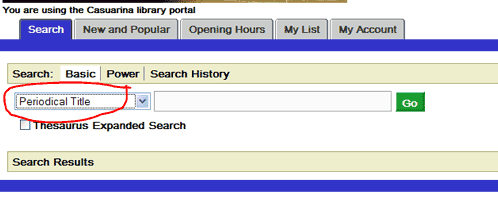
- Your search will produce a list of records, starting with the closest match, and then continuing in alphabetical order including:
- physical journals, which can be found on the library shelf,
- electronic journals, and
- other formats, such as microforms.
From this list, you can assess which formats the journal is available in.
For further information on a particular resource, particularly where you can find it, click on the title to access the record.
Task: Is the Journal listed in the CDU catalogue?

Look again at the citation...
Gliddon, J (2006) The geeks shall inherit the Earth. The Bulletin with Newsweek Oct 24, 2006: 24-27
![]() What is the "Periodical Title" for the article?
What is the "Periodical Title" for the article?
![]()
The Bulletin with Newsweek
Type this into the search box, remembering to search for a Periodical Title, and click “Go”
![]()
![]() How many records exist for this journal title, and how do they differ?
How many records exist for this journal title, and how do they differ?
![]()
Five
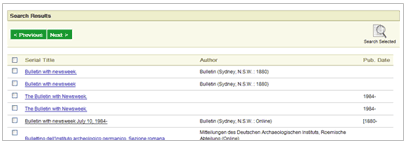
- Microform – held in Special Collections at Casuarina
- Text (physical) – dated from 1961-1984 (pre-Newsweek) – held at Casuarina
- Text (physical) – after 1984 (with Newsweek) – held at Casuarina and Palmerston
- Text (physical) – held at Alice Springs
- Electronic Resource – available online
Task: Find the journal using the CDU Catalogue

To access the electronic journal:
- click on the title with “[electronic resource]” in the title column or “(online)” in the author column.
- the journal’s record will then appear, providing a link (or numerous links) to databases containing full-text articles from that journal, and the journal issues that are available
- Click on the title for the Electronic Journal.
 Which database provides full-text articles from this journal, and from what dates are journal articles available through this database?
Which database provides full-text articles from this journal, and from what dates are journal articles available through this database?
![]()
The database is “The Australia/New Zealand Reference Centre”, and it holds journal articles from the 15/01/1997 to present.
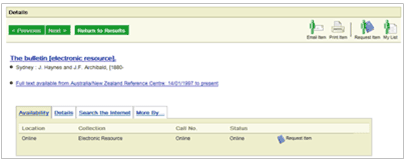
Find the article in the database
Now you have found the journal database you need, it’s time to find the article. This will vary, depending on the database you are using.
NOTE: Not all databases are the same:
- Some databases are easier to use than others.
- Some databases are quicker than others.
This is because each database is provided by a different company, who each have different ways of providing the same service.
Familiarise yourself with databases you need for IT, and find the best way for finding resources on each database.
If you have clicked the link from the CDU catalogue record for the journal, you should be taken to the main page for that journal on the database.
- Using what you already know about the article ie the date or volume/issue number, you can browse through the issue index, until you find that issue.
Many databases will list the issues in date order:
- firstly by year or volume number
- then by date or issue number
You need to know the year, or the volume number, as well as the issue number, or the date the issue was published.
Task: Identify details to help you find the specific article

Look at the citation for the Bulletin article:
Gliddon, J (2006) The geeks shall inherit the Earth. The Bulletin with Newsweek Oct 24, 2006: 24-27
![]() Identify the year of publication, and the issue date.
Identify the year of publication, and the issue date.
![]()
Year – 2006
Date – October 24, 2006 or 24/10/2006
Task: Using the database accessed from the CDU catalogue, find the issue of The Bulletin for Tuesday 24th October, 2006

- From the catalogue record, click on “Full text available from Australia/New Zealand Reference Centre: 01/14/1997 to present”
- If you are outside the University, you will need to identify yourself using your student number (s000000) and your CDU student account password.

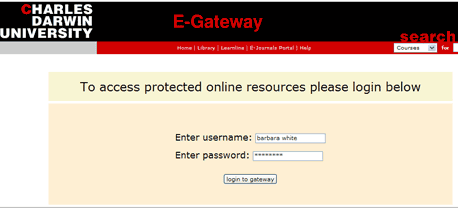
- Once you arrive at the correct database, click on the required date (“2006”) on the right hand side of the page.

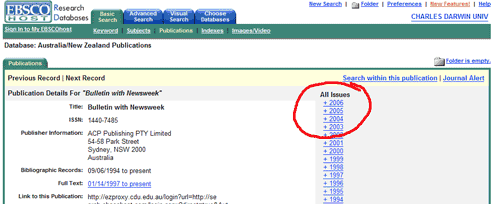
- Click on “Vol 124 Issue 6543 – 10/24/2006 (note: the date uses the US format of mm/dd/yyyy)

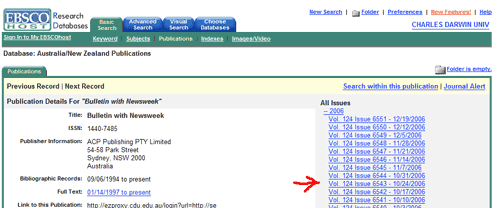
Task: Find the article in the list

The database will then list all of the articles that are from that issue, usually sorted by page order. The easiest way to find the article is to note the page number for the article, and then find the article from the list, according to the order that it comes in.
![]() Looking back at the citation, what is the name of the article, and what page is it on?
Looking back at the citation, what is the name of the article, and what page is it on?
![]()
“The geeks shall inherit the Earth”, on pages 24 to 27. It is located at number 12 in the list.
To view the article’s details, click on the article title.
Save your search
Now that you’ve found the full-text article, you can read it directly off the internet. Sometimes, the entire article will be listed within the record, or sometimes you will need to click on “full text”.
NOTE: this may vary, depending on which database you are using.
File Formats
![]()
Full-text articles may come in a number of different formats:
- The PDF is a very common format for electronic journal articles, as it compresses the text and images into an electronic facsimile of the print version. This can be downloaded and stored in a single file, although you will need Adobe Acrobat Reader, or equivalent, in order to read it.
- Full-text articles are also often available as an HTML file, which is viewable using a web browser. Downloading this format can sometimes be more problematic, as page numbers are often lost, making it difficult to cite properly, but it can still be used for bibliographic purposes.
Saving your search
![]()
Chances are that you’ll want to save your article so that you can read it again in your own time, without having to go through the whole search process again. There are several ways by which you can save your research:
- Print
The most traditional method, means that you won’t need to read from a computer screen when trying to study, and you can write notes and highlight important passages.- There will generally be a “Print” option in the database page, which will pop-up a “Print Friendly” version of the article and send it to the printer.
- If the article is a PDF, you need only open the file, and then click the “Print” button from the Adobe Acrobat Reader toolbar.
- Save
If you have a storage device that you can save work on, or you are using your own computer, it is quite easy to save the full text article, and, like the print option, there will generally be a “Save” option that you can click on.- You will be given the option of also saving the citation, which will be useful when putting together your bibliography for a research assignment.
NOTE: When saving citations, pay attention to the citation style which is being used. You may need to edit it before adding it to your bibliography, if it is not in the style that it needs to be in (ie. Harvard style).
- You will be given the option of also saving the citation, which will be useful when putting together your bibliography for a research assignment.
- If the article is a PDF, then you need only open the file, click the “Save” button on the Adobe Acrobat Reader toolbar, and then pick a filename and location to save it in.
- Email
If you wish to keep the file in an electronic format, but don’t have a storage device, or you want to send the article to a colleague, then you can send the article via an email.- To do so, there will often be an “Email” option, where you can enter an email address and some notes, and then, by clicking “Send”, your article will be saved into your email account.
- If the article is a PDF, you will need to save it locally, go to your email account, and then send the file as an email attachment.
- Persistent Links
One other alternative is to simply save the URL for the article. However, do not use the URL in the address box of your browser – that address will eventually expire, and you will need to search again from the start. Instead, there will often be a “Persistent Link”, listed in the citation details, which will direct your browser to the article.
 What is the persistent link for the Bulletin article, “The geeks shall inherit the Earth”
What is the persistent link for the Bulletin article, “The geeks shall inherit the Earth”

Task: Use one of the above methods to save the Geeks article.
![]() Which one would you use? Why?
Which one would you use? Why?
Practice
Task: Using at the following citation, find the electronic article listed below, noting down the following details.
- Journal Title
- Article Title
- Year published
- Issue Number/Date
- Database found
- Full-text file format
- Persistent Link
These articles can be used...
Jokela, T., Koivumaa, J., Pirkola, J., Salminen, P., and Kantola, N. 2006. Methods for quantitative usability requirements: a case study on the development of the user interface of a mobile phone. Personal Ubiquitous Computing10, 6 (Sep. 2006), 345-355.
Fichter, D. ([YEAR]). Heuristic and Cognitive Walk-Through Evaluations. Online, 28(3), 53-56. Retrieved Monday, January 01, 2007 from the Academic Search Premier database.
Troubleshooting
Lorem ipsum dolor sit amed sed diam nonummy nibh euismod tincidunt ut. Duis autem vel eum iriure dolor in hendrerit in vulputate velit esse molestie consequat, eu feugiat nulla at vero eros et accumsan et odio qui blandit praesent luptatum augue duis dolore te feugait nulla facilisi. Lorem ipsum dolor sit amet, contuer adiping elit, sed diam nonummy nibh euismod.