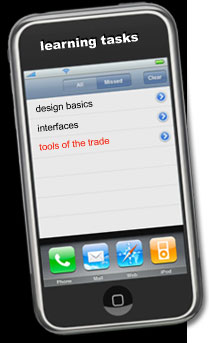Basics
Saffer (2006) explains that there are a range of resources and principles that are “tools of the trade: for interaction designers, and no matter what you are designing, these elements need to be considered.
Elements of Interaction Design
Designing any interactive product requires interaction designers to manipulate a set of resources that are conceptual: motion, space, time, appearance, texture and sound.
-
Read the short article where Saffer explains why and how these elements are important.
- Think about your product, which of these elements will impact most on the design?
- List your ideas and then check back with the work you have now done on the conceptual model. Do they fit?
Laws of Interaction Design
Saffer (2007) identifies a small set of laws, evolved from a range of disciplines that inform the practice of interaction design
-
Review these laws in the attached powerpoint
- With each, think about its relevance for your product.
- In particular, how does Fitts Law impact on menu layout? and Feedback, feedforward impact on the design of your uploading process.
Characteristics of Interaction Design
Saffer (2007) suggests that there are 7 characteristics of good interaction design
-
Read the short extract from Saffer.
- Create a checklist for your team to use with the product you are creating. Make sure that you include descriptions of subset of each characteristic so that you can ensure that you have implemented these.
- Compare these to the user experience design goals you have already established for your tea.
Design Tools
A range of visualisation techniques exist for communicating different aspects of your design from the conceptualisation of your research findings, to iterations of your conceptual model to detailed descriptions of the physical design.
This section will consider a range of these tools.
NOTE You will need to use at least three of these for your designing process.
Modelling Information
As Saffer (2007) notes, modelling the outcomes of your design research is useful for all stakeholders as it helps all members of the team understand the issues identified.
- Saffer identifies half a dozen visualisation techniques for representing your research.
-
Review the PowerPoint which presents a summary of these techniques. Note the resource provided at the end which details a much more detailed list of techniques.
- Review the research you have done. Is it appropriate to represent it using any of these techniques.
- If appropriate, create a diagram of your research findings
Design Communication Tools
There are a range of tools that interaction designers use throughout the ixd process. Some of these you have already used eg: personas, scenarios, use cases.
-
Review the powerpoint that provides an overview for each of these tools.
- Consider how these tools are used in the various phases of the design process: either as part of the development of the conceptual stage of design or the representing aspects of the physical design.
- You will be required to use some of these to develop your conceptual model and in prototyping different aspects of the physical design.
To do
Tools of the Trade reviewed a range of tools that interaction designers use: the elements of a design, the already established laws concerning how people interact with products or services, the characteristics that you strive for in a successful design and a range of design communication tools.
Working through this section you should have:
- Considered ( and hopefully noted )how the elements of interaction design will inform the conceptual design of your product ie : motion, space, time, appearance, texture and sound.
- Considered how the laws of Ixd will inform the design of your product.
- Developed a checklist of characteristics which you can use to evaluate your product designs as you are going.
- Modelled your research outcomes using one of the design tools outlined; eg personas, scenarios.
Now based on the information gleaned from this whole topic
- Suggest three different conceptual models for your product.
- Consider: interface metaphors, interaction styles, interface styles, activities it will support, functions, relationships between functions and information requirements.
- Represent them in some way to communicate your ideas.
- Select which model seems most appropriate, and articulate why.
- You will prototype this model in the next section.

![]()