Write your query
Write the query for those customers who have more than one invoice, find their names and number of invoices.
List the output in reverse alphabetical order. ![]()
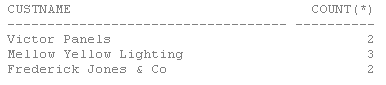
![]()
SELECT CustName, Count(*)
FROM Customer, Invoice
WHERE Customer.CustABN = Invoice.CustABN
GROUP BY CustName
HAVING Count(*) > 1
ORDER BY CustName DESC;
Step 1 FROM
This creates the cross product for Customer and Invoice. All fields are included at this stage.
To see this in Oracle:
SELECT *
FROM Customer, Invoice;
What would be the first lines of the output? ![]()
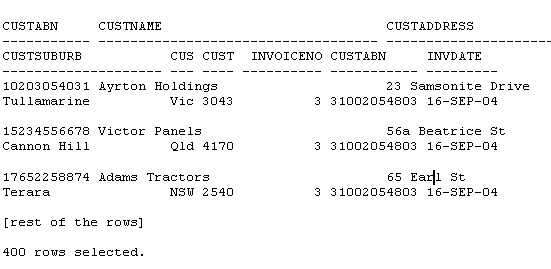
Step 2 WHERE
All the rows that do not satisfy the WHERE condition
WHERE Customer.CustABN = Invoice.CustABN are eliminated
To see this in Oracle:
SELECT *
FROM Customer, Invoice
WHERE Customer.CustABN = Invoice.CustABN;
What would be the first lines of the output? ![]()
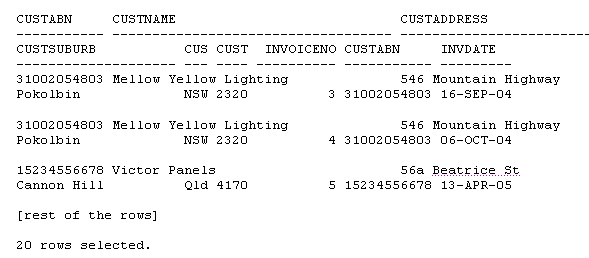
The spurious rows from Step One are deleted. For example, invoice 3 is no longer listed for every customer. Instead it only appears for the customer it belongs to, namely Mellow Yellow Lighting.
Including a join condition for each pair of tables in the
Step 3 GROUP BY
The remaining rows are now grouped according to
GROUP BY CustName That is all the rows for a customer are combined into one group. For example the three invoices for Mellow Yellow Lighting are combined into one group and treated as one.
To see this in Oracle:
SELECT CustName
FROM Customer, Invoice
WHERE Customer.CustABN = Invoice.CustABN
GROUP BY CustName;
The output for this step cannot be shown as clearly as was done in the steps above. What we can say is after this step there are 16 groups.
What would be the output? ![]()
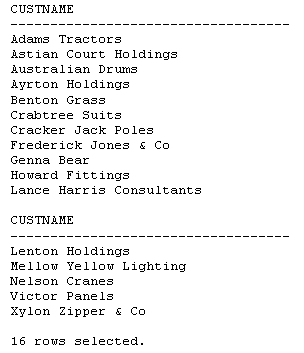
These are all the customers who have an invoice.
Step 4 HAVING
In this step only those groups satisfying
HAVING Count(*) > 1 are included.
To see this in Oracle:
SELECT CustName
FROM Customer, Invoice
WHERE Customer.CustABN = Invoice.CustABN
GROUP BY CustName
HAVING Count(*) > 1;
Thus only customers who have more than one invoice (where the group has more than one row) are included.
What would be the output? ![]()
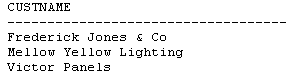
Step 5 SELECT
The output columns are now chosen:
SELECT CustName, Count(*)
To see this in Oracle:
SELECT CustName, Count(*)
FROM Customer, Invoice
WHERE Customer.CustABN = Invoice.CustABN
GROUP BY CustName
HAVING Count(*) > 1;
What would be the output? ![]()
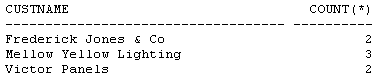
Step 6 ORDER BY
The last step is to order the output in reverse alphabetical order:
ORDER BY CustName;
To see this in Oracle:
SELECT CustName, Count(*)
FROM Customer, Invoice
WHERE Customer.CustABN = Invoice.CustABN
GROUP BY CustName
HAVING Count(*) > 1
ORDER BY CustName DESC;
What would be the output? ![]()
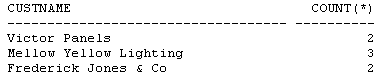
To speed up execution of queries, DBMS such as Oracle optimise query execution wherever possible. Thus the actual execution of the query may not follow the steps above exactly.