A new, smaller window should have popped on top of the existing one.
Some text should have appeared in that window, indicating whether or not your browser is set up properly.
Commonly, Javascript has not been enabled. If your computer system has that problem, you would have seen instructions on how to enable Javascript.
If Javascript was installed, you would have been given a report on the web browser program and version that you are using. Something like this:
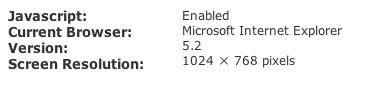
You need to check that report against the requirements. In the example given above, if the computer was a Windows machine, it failed the test (Version 6 required); if it was a Macintosh, it passed the test (Version 5 required).
If your browser is too old, you will find a newer version on this CD.
This is part of how it would have looked if Javascript had not been enabled:
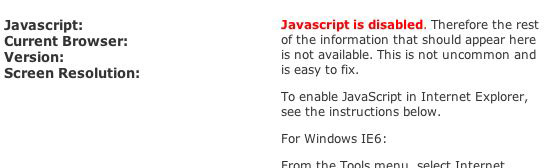
Need more help?
Once you have enabled Javascript and installed the correct browser, you will be able to get to all of the items on the Help menu of this CD.
If you can't manage to do this, try this link.